In the age of digital music streaming, platforms like Spotify have transformed how we listen to and interact with music. With millions of songs at our fingertips, our listening habits have become a unique reflection of our personalities, moods, and experiences. But how do you turn that abstract data into something tangible and shareable?
Enter Receiptify, a creative third-party tool that takes your Spotify listening history and transforms it into a visually appealing, receipt-style graphic. In this detailed article, we’ll explore what Receiptify is, how to log in and use it with Spotify, and how you can print or share your music tracks in a fun, innovative way.

What is Receiptify?
Receiptify is a web-based application designed to give music lovers a fresh perspective on their listening habits. Developed by Michelle Liu, a student at Carnegie Mellon University, Receiptify pulls data from your Spotify account (or other supported platforms like Apple Music and Last.fm) and generates a “receipt” that lists your most-played tracks. Styled like a shopping receipt, it includes song titles as “items,” their play counts or durations as “quantities,” and a playful total at the bottom. Since its launch in 2020, Receiptify has gained popularity among music enthusiasts for its unique blend of technology and artistry, offering a shareable snapshot of your musical tastes.
Unlike Spotify Wrapped, which provides an annual summary, Receiptify lets you generate receipts for different timeframes—last month, last six months, or all time—anytime you want. Whether you’re curious about your recent obsessions or want to showcase your all-time favorites, Receiptify makes it easy and fun.

Why Use Receiptify with Spotify?
Spotify, with over 456 million users worldwide, is one of the most popular music streaming platforms. It tracks your listening history meticulously, making it the perfect companion for Receiptify. Here’s why pairing Receiptify with Spotify is a great idea:
- Personalized Insights: See your top tracks in a concise, visually engaging format.
- Shareability: The receipt-style design is perfect for posting on social media platforms like Instagram, Twitter, or Facebook.
- Flexibility: Choose the timeframe that suits you, from short-term trends to long-term favorites.
- Fun Factor: It adds a playful twist to your music data, turning stats into a conversation starter.
How to Log In to Receiptify with Spotify
Getting started with Receiptify is simple and requires just a few steps. Here’s a detailed guide to logging in and generating your music receipt:
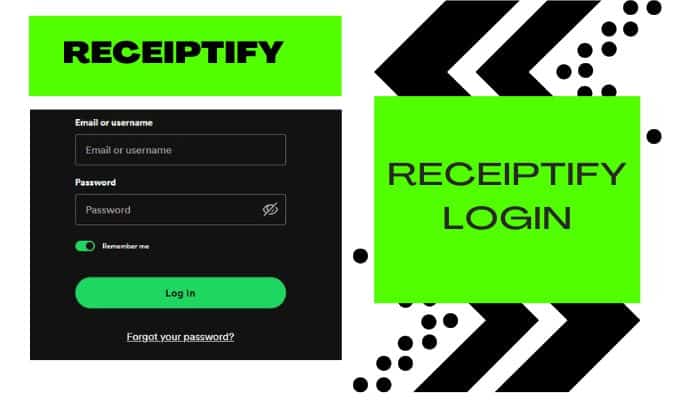
Step 1: Visit the Receiptify Website
Open your web browser—on a desktop, laptop, tablet, or smartphone—and navigate to the official Receiptify website: receiptify.herokuapp.com. The site is web-based, so no app download is necessary, and it works across all major operating systems (Windows, macOS, iOS, Android) as long as you have an internet connection and a modern browser like Chrome, Firefox, or Safari.
Step 2: Select “Log In with Spotify”
On the Receiptify homepage, you’ll see a prominent button labeled “Log In with Spotify.” Click it to begin the authentication process. This button initiates a secure connection between Receiptify and your Spotify account.
Step 3: Sign In to Your Spotify Account
You’ll be redirected to Spotify’s official login page. Enter your Spotify credentials (email and password) or log in via a linked account (e.g., Google, Facebook, or Apple) if you’ve set that up. This step ensures that Receiptify accesses your data through Spotify’s official API, keeping your login information secure.
Step 4: Authorize Receiptify
After signing in, Spotify will display a permissions page asking you to authorize Receiptify to access your account data. This typically includes your listening history, top tracks, and basic profile information. Click “Agree” or “Allow” to grant access. Don’t worry—Receiptify only uses this data to generate your receipt and doesn’t store your personal information beyond the session.
Step 5: Syncing Your Data
Once authorized, Receiptify will sync with your Spotify account in real time. This process takes just a few seconds, pulling your most-played tracks based on the available time periods. You’re now ready to create your receipt!
Generating Your Music Receipt
With your Spotify account linked, it’s time to generate your personalized music receipt. Here’s how:
Choose Your Timeframe
Receiptify offers three options for analyzing your listening history:
- Last Month: Perfect for seeing your recent favorites or current obsessions.
- Last 6 Months: A broader look at your musical trends over half a year.
- All Time: Your ultimate top tracks since you started using Spotify.
Select the timeframe that interests you most from the dropdown menu or buttons on the Receiptify interface.
Customize Your Receipt (Optional)
Depending on the version of Receiptify you’re using, you may have additional customization options:
- Metric: Choose between top tracks, artists, or genres (though tracks are the default and most popular choice).
- Length: Select whether to display your top 10 or top 50 tracks.
- Appearance: Some versions allow you to tweak fonts or color schemes for a personalized touch.
Generate and View Your Receipt
Click the “Generate” button, and within moments, Receiptify will display your receipt on-screen. It typically includes:
- Your name and a fake order number are at the top.
- A list of your top tracks, with song titles and artists as “items.”
- Play counts or track durations as “quantities” or “prices.”
- A “total” represents the cumulative listening time or a playful figure.
- A crumpled paper background for that authentic receipt vibe.

Printing or Sharing Your Music Tracks
Once your receipt is generated, you have several options to preserve or share it:
Option 1: Download as an Image
At the bottom of the receipt, look for a “Download Image” or “Get Image” button. Click it to save the receipt as a PNG or JPEG file to your device. This is ideal for sharing on social media or keeping as a digital keepsake.
Option 2: Print Your Receipt
Want a physical copy? Use your browser’s print function (Ctrl+P on Windows, Cmd+P on Mac) to send the receipt to your printer. Alternatively, save it as a PDF first and print from there for better formatting control.
Option 3: Share Directly
Upload the downloaded image to Instagram, Twitter, or any platform of your choice. Add a caption, tag friends, or start a conversation about your music tastes—it’s a great way to connect with fellow music lovers.
Troubleshooting Common Issues
While Receiptify is user-friendly, you might encounter minor hiccups. Here are some solutions:
- Website Not Loading: Refresh the page, clear your browser cache, or try a different browser.
- Spotify Login Fails: Double-check your credentials and ensure you’re not blocking pop-ups, which Spotify’s login page may require.
- Download Button Not Working: On mobile devices, the button may glitch—take a screenshot instead as a workaround.
- Data Discrepancies: Receiptify reflects your most-played tracks, which might differ from your conscious favorites due to background plays or skips.
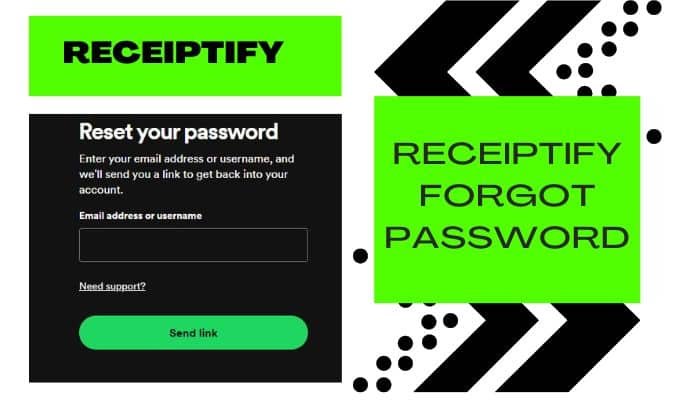
Is Receiptify Safe to Use?
Privacy is a valid concern with third-party tools. Receiptify uses Spotify’s official API, meaning your login happens on Spotify’s secure servers, not Receiptify’s. It only accesses the data needed to generate your receipt (e.g., top tracks and listening history) and doesn’t store your personal details long-term. If you’re done using it, you can revoke access via Spotify’s “Apps” settings under your account.
The Future of Receiptify
Since its debut, Receiptify has evolved with features like AI-generated music taste “roasts” and playlist creation from your receipts. User feedback continues to shape its development, with potential future enhancements like custom playlists, more platform integrations, or interactive stats. As of March 24, 2025, it remains a free, accessible tool for music fans worldwide.
Conclusion
Receiptify offers a delightful way to transform your Spotify listening habits into a tangible, shareable format. By logging in with your Spotify account, you can generate a receipt of your top tracks in just a few clicks, whether to print as a memento or share with friends. It’s a testament to how technology can blend creativity and personal expression, making your music journey both visible and fun. So, why not give it a try? Log in to Receiptify today, print your music tracks, and let the world see what’s been playing on repeat in your life.